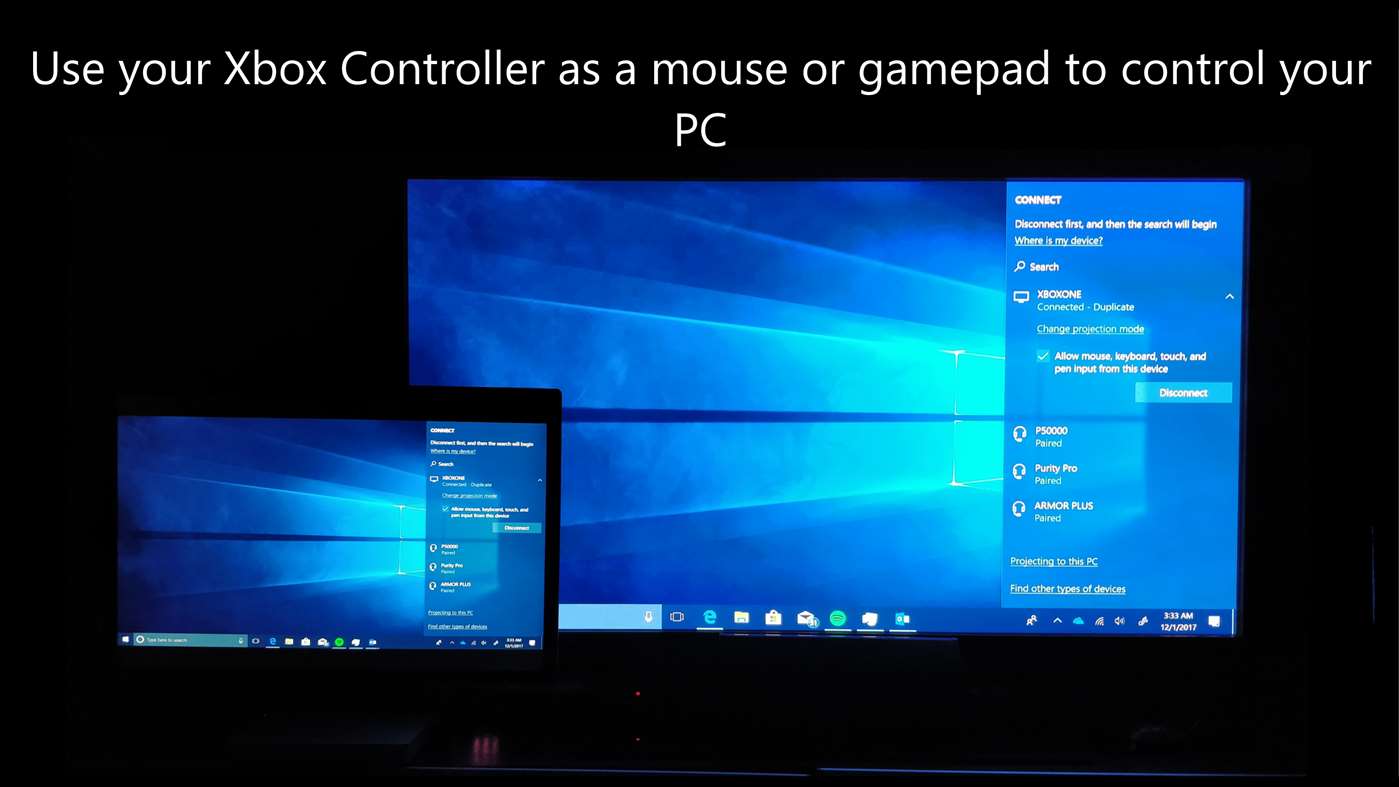You can play them with an Xbox One controller, too.
Microsoft recently updated the Xbox One with the Wireless Display app. The app allows you to broadcast games from your PC or Android phone to your Xbox One. And, most importantly, it lets you control everything with an Xbox One controller. It also gives the Xbox One an expanded number of uses and multimedia options.
You start the broadcast by hitting the Windows Key+P; the app uses Miracast to connect your PC and Xbox. The app has a number of latency modes for connecting with a PC, with modes for both gaming and media. Though, sadly, protected content (like from Netflix or other such streaming services) is unable to be played this way.
The app has been available to members of Microsoft’s beta test program, but its finally available to all. It was previously an app for Microsoft Surface called Connect on Windows, and had support for keyboard, mouse, touch and stylus. The current version for Xbox One only has controller support right now, though.That could change, however.
Still, being able to play a number of PC games with a controller is pretty sweet. The Wireless Display app is free, to boot, so the whole deal is still pretty good.
Source: The Verge