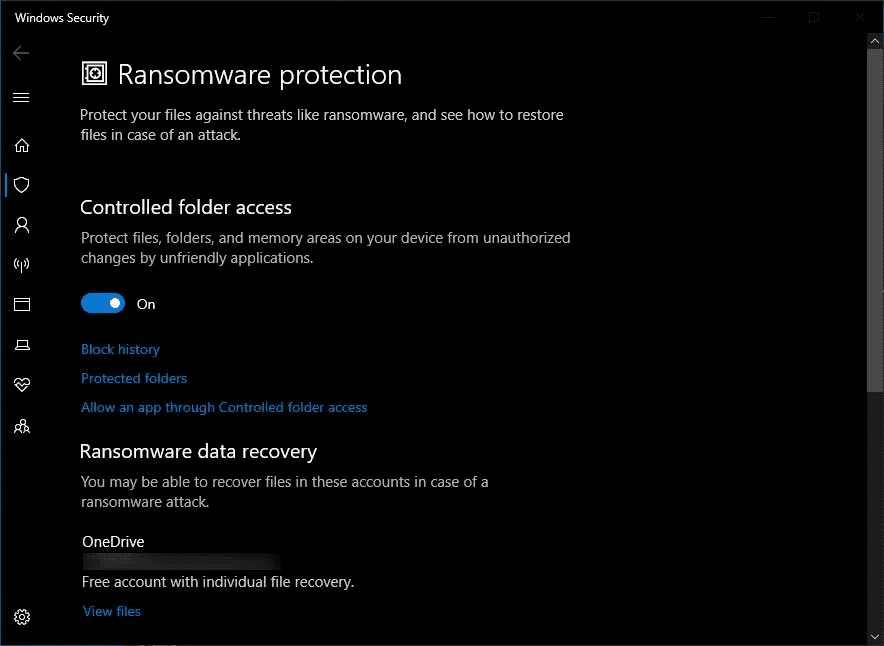
All you need to do is turn it on.
So it’s a little known feature, but Windows 10 has built-in ransomware protection. And recently, Forbes actually put out a short article about enabling it.
Perhaps the easiest way to get to it is to type “Ransomware Protection” into the Windows search bar. From there, you’re given the option to toggle on “controlled folder access”, which allows you to select folders which only trusted programs can access. While several folders are selected by default, you can add any you so wish on top of those. You’ll also be able to select which programs have access toy your protected folders, so as to reduce headache when it comes to dealing with the feature.
Ransomware is, coincidentally, on the rise, so if you don’t currently have some form of protection, it might be wise to at least put up some basic protection. Coincidentally, while it’s probably not the top-dog for it, Windows 10’s ransomware protection does work. The PC Security Channel put up a video testing Windows Defender versus some serious ransomware earlier this year. And it did fairly well:
Source: PC Gamer
