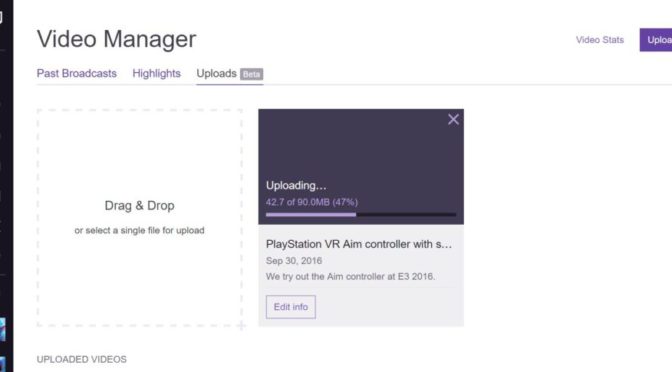YouTube is king of the castle when it comes to video content, and the biggest branch that content comes from gaming channels. Content creators are uploading edited content on a daily basis and making the platform millions of dollars. Now Twitch wants in on this action.
Where once you had to have a Twitch account to live-stream your games and a YouTube channel to upload your edited work, Twitch now lets you do both! Twitch Uploads will let streamers upload edited content to their page which Twitch hopes will keep people on the site instead of heading to YouTube.
This is huge news as Twitch is a major player in the gaming world, where many streamers make a living and have massive followings. YouTube has never really had a legitimate threat to its empire, but now that very well may be the case.
 If you don’t think so, remember that YouTube created their own game streaming platform that is integrated into the website so they could stop people from heading to Twitch to see content. The service is currently in beta with the company looking to add additional features soon.
If you don’t think so, remember that YouTube created their own game streaming platform that is integrated into the website so they could stop people from heading to Twitch to see content. The service is currently in beta with the company looking to add additional features soon.
Uploading videos (twitch.tv/upload) on Twitch lets broadcasters keep their viewers engaged at any time. By also using the downloading option, broadcasters can use existing content as the starting point to create new videos that can be shared in more flexible ways. Broadcasters can therefore maintain a more steady connection with their viewers and worry less about keeping their audiences engaged when they are not streaming.
You can check out the details below:
With Twitch Uploads you can:
- Upload videos via the Video Manager to Twitch
- Download Past Broadcasts and Highlights
- Rewatch uploaded videos any time – uploads have no expiration dates (unlike Past Broadcasts)
- Send notifications to your followers when you want to share new videos
- Check Video-level analytics – each video has its own stats
- Use tags to improve visibility in search
- Publish videos when you upload, or schedule when they go live for easier promotion
- Edit video details including Title, Description, Game, and Broadcast Language
- Upload a custom thumbnail, or choose one of the auto-generated options
When uploading a video, the following format is accepted:
- MP4 file format only
- AAC audio
- h264 codec
- Up to 10Mbps bitrate
- Up to 1080p/60FPS
Your video file cannot be larger than 10GB.