When I first got the Tablift in the mail I had no idea what it would be all about. I am a casual tablet user (Amazon Kindle Fire HD) and mostly have mine on my desk here at work used like a third screen next to my main PC and Laptop. I do read books from time to time on my Fire, but nothing along the scales of say, what my parents do with theirs.
The Tablift is a single unit and comes boxed with nothing beyond the unit itself. All the instructions are printed right on the packaging with very easy to follow pictures. You can also follow a link to the Nbryte website to watch a brief video on the stand. Upon opening the Tablift, I was thrown by just how large and well-built the unit is. This clearly not your average tablet stand as we are dealing with something much bigger and for a more niche market.
The Tablift most resembles a spider (my friends two-year old made that comment upon seeing it) with four large adjustable legs and a pommel horse style center piece that holds a tablet in three positions. Even for it size though, the Tablift isn’t heavy and can easily be moved and adjusted by most everyone. The unit comes in black and because of its unique size and shape can easily be used in a variety of settings that a normal stand just could never do.
The adjustable legs allows the stand to sit on almost any surface, even surfaces that are odd and uneven. I often enjoy using my tablet right before bed to watch some YouTube or Netflix, but finding a comfortable way to hold a tablet can be a nightmare. The Tablift solves this problem by allowing for completely hands free viewing, even while laying flat in bed. The Tablift can accommodate almost any position not just thanks to the adjustable legs, but because the unit offers three tablet placement positions. A back position for when sitting, a middle for when in a reclining position, and a forward position for when laying flat all of which can be easily switched to on the fly.
It’s really nice to get a product that actually makes me want to use my tablet more because of how much easier it makes the entire experience. Two people can not easily share a single screen without someones arm getting tired from holding a tablet, or constantly readjusting a tablet. While the Tablift is bulky, it does fold down into a manageable size that can be kept out-of-the-way. This may not be the kind of unit you take with you on the bus/train (you could if you wanted), but it does make using your tablet at more a great deal more fun at home or outside.
While the Tablift has a lot of strengths, it does also come with a few things that might make you shy away from the unit. The Tablift claims to have a universal design that fits with virtually any tablet, but the first two tablets that we had around both failed to fit within the unit (Nabi, Kindle Fire Gen 1). Sure, the Nabi is a kids tablet and the Kindle Fire 1 is pretty old, but it was a shame that the Tablift didn’t support a wider variety of tablets. If you (like most people) have a tablet that has an edge, odds are you will be just fine and worked great with our Fire HD and iPad.
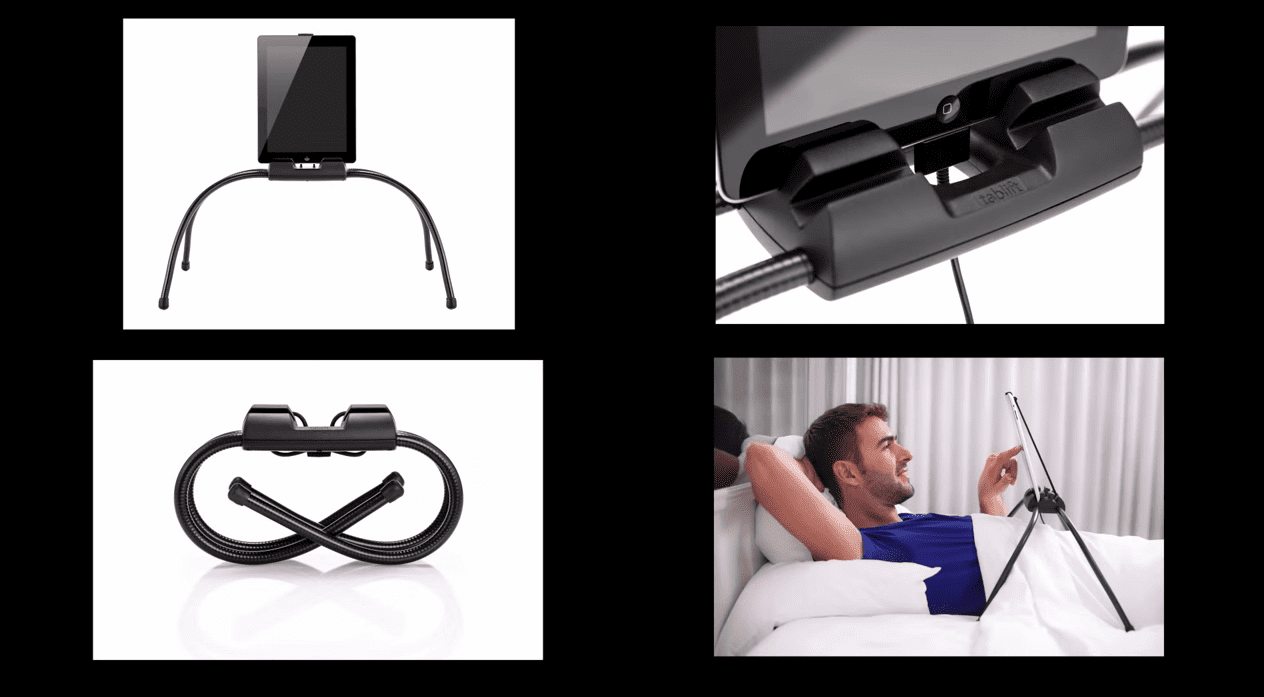
Another thing to note is that the tablet used will be held down with a stretchable restraining strap and clip. This system works great, but I never could get over the feeling that my tablet wasn’t quite secure enough, even though it was and I never had any snapping or falling issues. The clip on the other hand did give me pause as it could put too much pressure on a screen if not properly adjusted by the user. Both of these issues are concerns for me as a reviewer, but odds are that a normal consumer won’t think twice about these things and the unit performed exactly as advertised.
At the end of the day the Tablift does exactly what it sets out to do. If you are looking for a hands free tablet stand that makes viewing in bed, outside, or on the couch a much nicer experience, then you can’t go wrong with it. Get past the size and “unique” design and you will find yourself using your tablet a lot more than you did before, and with less tired arms.
You can visit Tablift.com to purchase your very own Tablift


