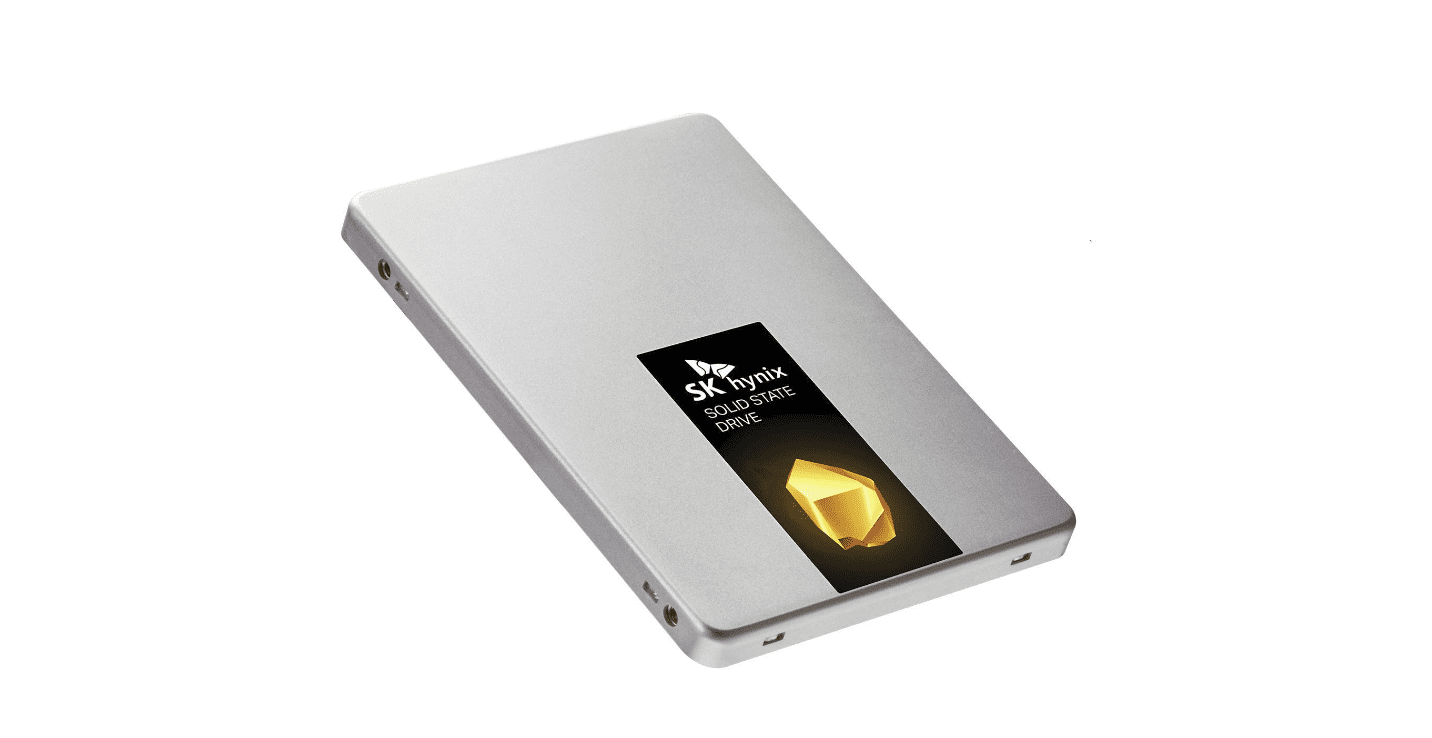I’ve used SSD’s a bunch over the years. From the 2.5 inch variety to the newer M.2 drives that fit on a what amounts to a stick of memory. What I’ve never done is upgrade a machine with a traditional hard drive to an SSD as I’d just buy a rig that includes an SSD for the boot drive or something that uses one with a drive already in it for work. So when SK hynix sent over their new SK hynix Gold S31 1TB 3D NAND 2.5 inch SATA III Internal SSD, I figured I’d give it a real-world review instead of some boring tech-elite focused shlock.
Testing a hard drive is an easy affair as you just plug it in and run some tests and spit out the results. This works fine and is how so many sites do things, but it isn’t quite how it works in a real-world situation. People don’t normally buy an SSD, install it, and move on with their lives with a fresh install of Windows. Most people have months, if not years of stuff on their current drives, so adding an SSD as a new drive for only you Steam games or simple storage isn’t going to show that much of an improvement.
SSD’s are generally smaller than the big hard drives that we are used to, some with multiple terabytes. Your best bet in getting the most out of an SSD is sticking a Windows install on the drive and using your old drive to keep those thousands of Steam games or backup files from your life that aren’t pulled all that often. The problem is that people aren’t going to reinstall Windows and run all sort of backups because it’s such a pain in the ass and can kill an entire day or more.
Enter my testing parameters to get the most accurate real-world results. I’m using my personal home machine that currently uses an old-fashioned 1TB Seagate hard drive. It’s one of those big beefy things that has been working a charm for a few years. It’s probably slowed down a bit, but people tend to adapt and not notice minor changes over long periods of time. Instead of installing the SK hynix Gold S31 1TB and putting a fresh install of Windows on it (formatting and doing that to my Seagate would also make it quicker) I decided to simply clone my drive over to the new SSD as is allowing for a real comparrision.
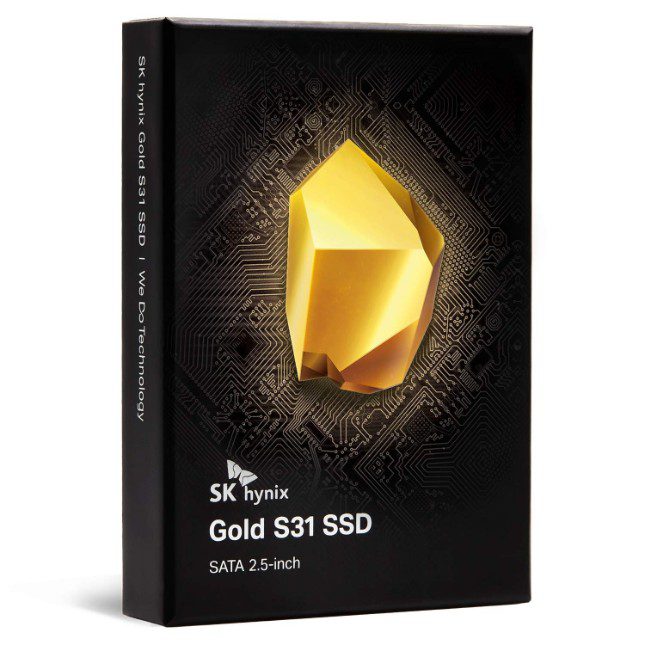
I think this would be the best possible way to get a real feel for the difference between the two drives. A fresh install of Windows is too much work and will always feel fast regardless of drive. That, and I really don’t want to go through the hassle of reinstalling everything I have. I didn’t change any settings and simply cloned everything over as is using Macrium Reflect. I had my Seagate partitioned into a Windows section and a Steam/backup section. This took up about 65% of the drive and the space used would also help to get a better understanding of the SK hynix Gold S31 under a fairly full load. With a more loaded hard drive the more difficult the garbage collection an SSD has to do becomes.
But before we get into the comparrison we should take a quick look at the SK hynix Gold S31 1TB and what it promises on its spec sheet. Its got a SATA II interface that runs at 6Gb per second. The read speed claims to be up to 560MB per second with the write speed clocking in at up to 524MB per second. That doesn’t mean those speeds are locked at those rates, but you hope they would be as close to them in real testing as possible when fresh. Manufacturers almost always fudge their numbers and test in “perfect” condition. This isn’t perfect conditions by a mile or a clean install, so I have a feeling those numbers are going to be a little less than stated. With that said we can let the testing begin!
After a week of use, I can clearly and safely say that the SK hynix Gold S31 feels quicker than my old Seagate hard drive, something that shouldn’t surprise anyone because of the technology involved. Loading into Windows 10 was a lot faster and programs booted up at a much snappier pace. Sony Vegas was clearly loading much quicker than before and video games seemed to load a bit quicker, although it was minor and some of it could have been in my head. My music editing programs also showed a massive speed bump when loading everything. But it was after running CrystalDiskMark that I found a few interesting things about the drive.
Now, you’ll have to remember that I cloned an entire Windows install and years of files onto the new drive. But even knowing that I felt a little underwhelmed with the speeds I was registering in CrystalDiskMark. I ran the hard drive tests three times just to make sure things were lining up. My sequential read speeds were hovering under 200 MB/s while my write speeds at around 220 MB/s with each test. These numbers are a far cry from the over 500 MB/s the specs claimed the drive can get. Maybe on a clean install, this would be the case, but any new drive on a clean install is going to be fast.
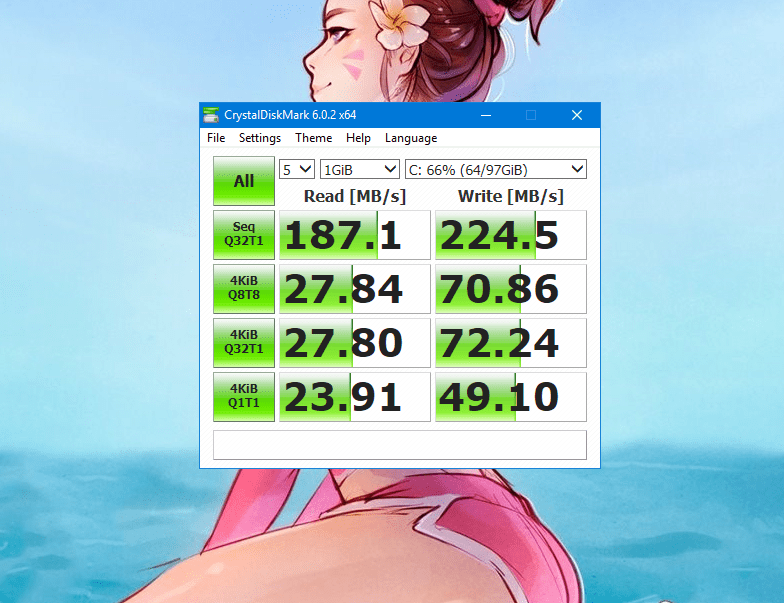
So maybe I did something weird or the drive is just under a leavy load with me cloning over my entire system. Maybe the diagnostic program is being finicky or some other issue is in the mix, which is why I ran the tests multiple times to try and find some sort of average. The only way to know for sure would be to fire up the Seagate 1TB hard drive and see what numbers I can pull from that now an almost ancient piece of kit.
Thankfully after I ran the tests on the old hard drive, the numbers I got were downright abysmal. Well, most of them were abysmal, but it’s good to know that the SK hynix Gold S31 far outperformed the standard hard drive in every single category. It wasn’t even close with write speeds going from just near 120MB/s to around 220MB/s. Where I was surprised was with the read speeds which were far closer than I would have expected. Again, this is s clone and it’s a fully loaded system, but around a ten-point difference in sequential read speed felt really small.
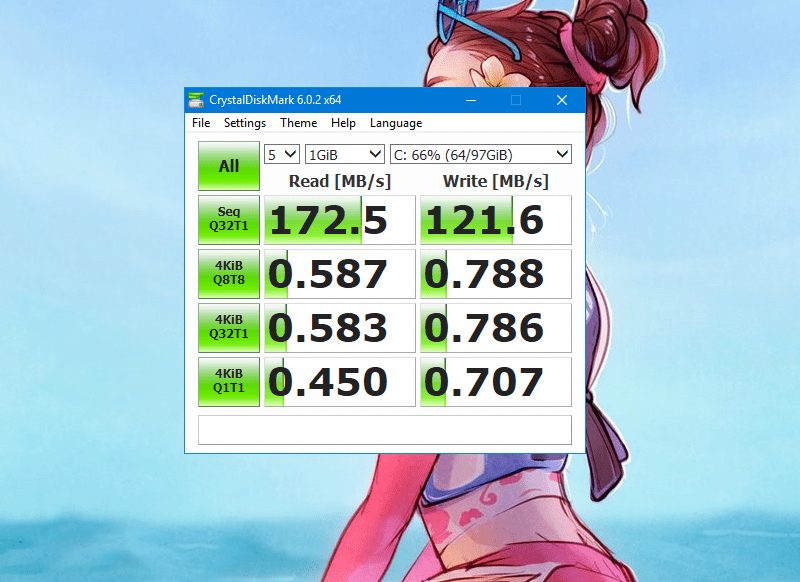
At the end of the day, the SK hynix Gold S31 1TB is much and much faster than my current hard drive, and because it’s a 2.5 SSD you can easily pop it into your tower or slide it into that laptop you have that’s starting to slow down. It’s a notable increase in speed and has made my life a fair bit nicer at home, so much so that now I really can’t go back to a standard hard drive. You go so long with a slow, clunker of a beast you don’t realize what the modern world holds for you.
That said, the SK hynix Gold S31 1TB isn’t the fastest 2.5 SSD on the market and its specs are a fair bit lower than advertised. And then there’s the company itself. It might be from a manufacturer that isn’t a big name here in the States, but SK hynix has been around the tech game for a long time and working mostly on the memory front of things. Thankfully there’s a five-year warranty included so you don’t have that added stress in case something does happen.
But what it really comes down to is the price that you can expect to pay for an SSD. Over on Amazon, you can snag the SK hynix Gold S31 1TB for around $120, which does seem like a reasonable price from someone unaware of the current pricing structure of SSD’s (that would be me) from other manufacturers. The problem comes with a cursory search of other drives of the same size and type.
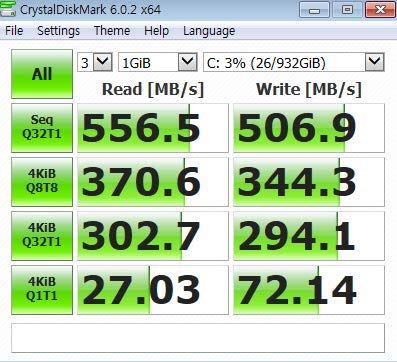
Samsung has one that will run you the equivalent in price, Western Digital for around $109, an ADATA for $99, and even a Pioneer SSD for only $89. These aren’t random companies with fly-by-night operations and each is lower than what you can get from SK hynix. Asking that price might work if the brand was really established in the United States but it’s not. It’s going to be hard to convince a consumer to pay more for a new brand without a well-known history than less for something that might already be in their system(s) and of which they know.
It’s hard to say how well the drive actually holds up as we don’t have a way to compare it to other drivers from other manufacturers, but with a fairly full load from our cloning, I think the numbers would probably be near or in line with everyone else. I can recommend the drive but I might wait to see if there is a sale before committing. And while I really like the SDD and my experience is a far better one than before, I don’t know if I could tell you to spend nearly $20 over something like the ADATA or going with the equally priced Samsung one instead.