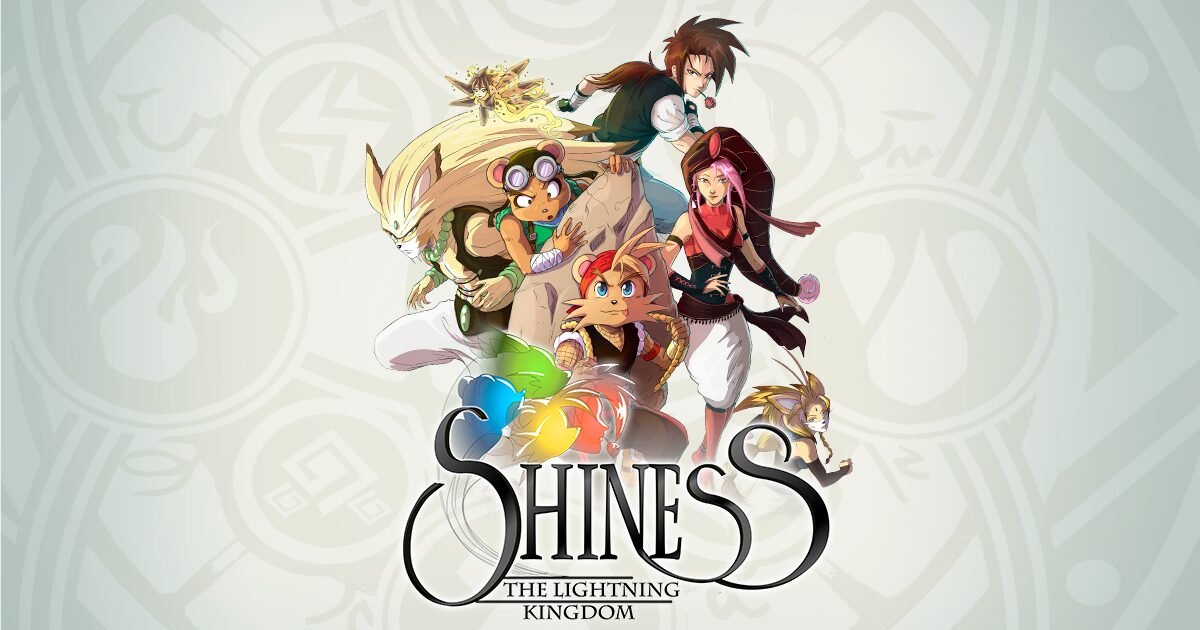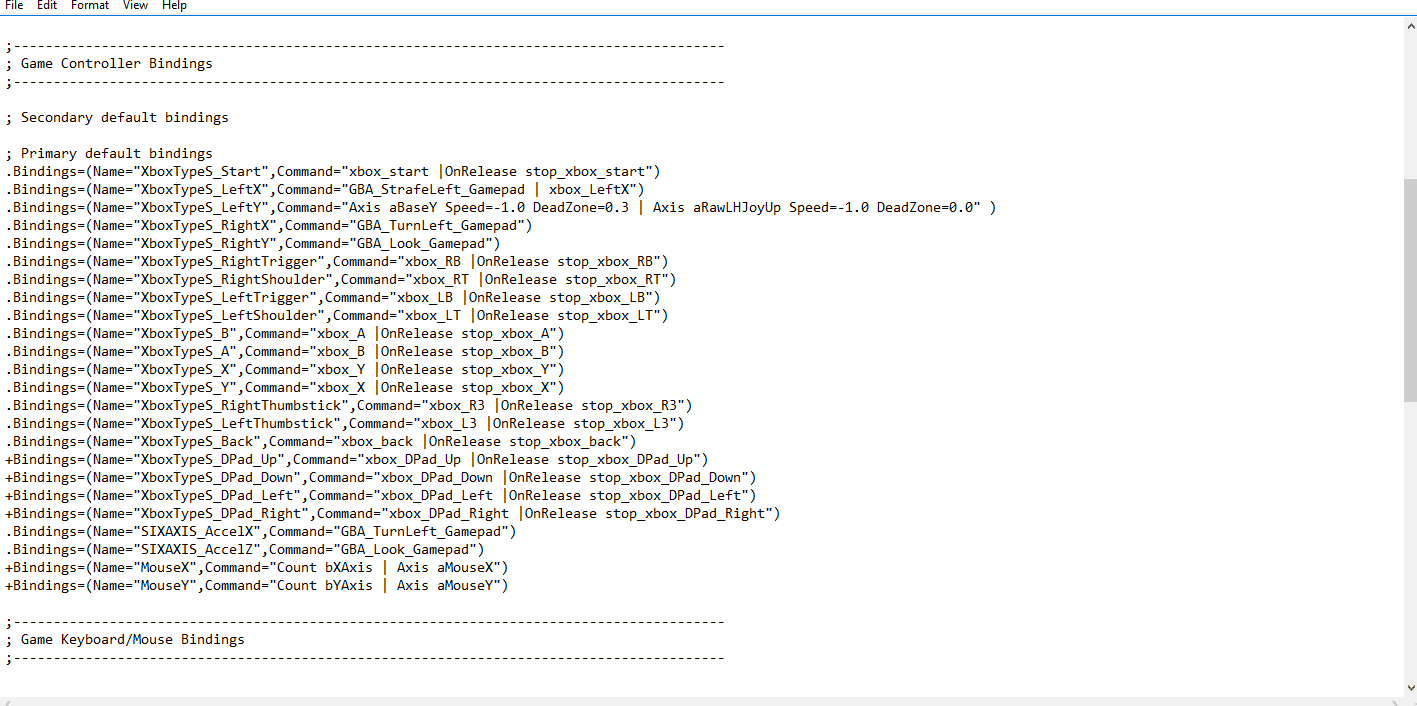Title: Shiness: The Lightning Kingdom
Genre: Action, Adventure, Indie, RPG
Developer: Enigami
Publisher: Focus Home Interactive
Release Date: Apr 18, 2017
Shiness: The Lightning Kingdom is an Action RPG by Enigami and published by Focus Home Interactive. On the surface, it features what some might consider a kid-friendly aesthetic. The reality, however, is that one would imagine a child getting fed up with the difficulty curve.
But, speaking of the aesthetic, it’s overall well designed. It easily brings to mind CyberConnect 2’s Little Tail Bronx games (Tail Concerto, Solatorobo, and a phone game that never left Japan) with its more beastly characters. In reality, there’s been a long-standing fascination with anime-like aesthetics in France.
You can see that at work in other French franchises like Wakfu, Miraculous Ladybug, and Code Lyoko, among others. So, stylistically, Shiness: The Lightning Kingdom is in good company.

The story is where the water starts to get a bit choppy. To be fair, there is a manga which, at the very least, helps you understand what motivates the main characters. And, once again, to be fair, the story isn’t bad. It does, however, have one fault; It throws a lot of terms at you early on, and understanding them can be hard to follow, even with the manga.
For example, shi. Shi is the blanket term for the elemental forces (fire, water, wind, earth)… but it’s also the term for the spells you cast with it. And it’s also used for the various combat techniques. And also refers to spirits, as well. Figuring out what may be referred to as shi at any given time can be difficult in some cases.
What is a menshiro, and why can Chado generate one from shi? Maybe it’s explained later in the game, but early on it just throws names and concepts at you out of the blue. Audience surrogate characters aren’t usually much liked, but sometimes they’re a necessary evil.
Especially when you’re trying to get a lot of world building done in a short time. Overall, it’s not as bad as I may have made it out to be, but they do sort of dump you in the deep end of the pool.

Speaking of Shi, it adds to the confusion in combat, but I’m getting ahead of myself. The combat is real-time, and it would be helpful to imagine it akin to a 3D fighting game. Punch and Kick are assigned to X and A, respectively. You can access your equipped spells with left trigger and a face button press.
Block is B, and parry is Y. Left bumper switches characters, right trigger focuses shi (regenerates your shi bars) and also activates combos (it is the last button in the chain for all of them). The combat, needless to say, is a bit too cumbersome for it’s own good. Shi isn’t cast from a general pool, but rather four specific pools for each element.
“My one major, non nitpick-y criticism is that the game crashes at the worst times.”
Physical attacks are all well and good, though most enemies can punish you for thinking you can get too punchy. Parry requires proper timing to use, which can be difficult in the middle of a heated battle. Things, overall, can get frustrating very fast; the combat techniques require a timing all their own.
There’s a reason many tips I found were to simply hang back and sling shi at enemies. And sometimes, a level or two can mean the difference between victory and defeat.

Which leads me to the controls. As you may have guessed from the paragraph above, they can be a little much. What you may not have guessed is how screwed you are if you (like me) happen to be using a direct input controller. x360ce will not fix the left stick and button scramble you experience.
And it’s not a priority to the dev, either; you’re left having to figure it out yourself. It took me a few hours to actually find a fix, due to the way discussion searches work on Steam. Sadly, I lost the link. But since I’m a good guy, I’ll leave the fix here (PC):
Filepath: C: >Program Files (x86)>Steam>steamapps>common>Shiness>ShinessGame>Config>Default Input
Under Game Controller Bindings, replace with the following in exactly the same spacing you found the original:
; Secondary default bindings
; Primary default bindings
.Bindings=(Name=”XboxTypeS_Start”,Command=”xbox_start |OnRelease stop_xbox_start”)
.Bindings=(Name=”XboxTypeS_LeftX”,Command=”GBA_StrafeLeft_Gamepad | xbox_LeftX”)
.Bindings=(Name=”XboxTypeS_LeftY”,Command=”Axis aBaseY Speed=-1.0 DeadZone=0.3 | Axis aRawLHJoyUp Speed=-1.0 DeadZone=0.0″ )
.Bindings=(Name=”XboxTypeS_RightX”,Command=”GBA_TurnLeft_Gamepad”)
.Bindings=(Name=”XboxTypeS_RightY”,Command=”GBA_Look_Gamepad”)
.Bindings=(Name=”XboxTypeS_RightTrigger”,Command=”xbox_RB |OnRelease stop_xbox_RB”)
.Bindings=(Name=”XboxTypeS_RightShoulder”,Command=”xbox_RT |OnRelease stop_xbox_RT”)
.Bindings=(Name=”XboxTypeS_LeftTrigger”,Command=”xbox_LB |OnRelease stop_xbox_LB”)
.Bindings=(Name=”XboxTypeS_LeftShoulder”,Command=”xbox_LT |OnRelease stop_xbox_LT”)
.Bindings=(Name=”XboxTypeS_B”,Command=”xbox_A |OnRelease stop_xbox_A”)
.Bindings=(Name=”XboxTypeS_A”,Command=”xbox_B |OnRelease stop_xbox_B”)
.Bindings=(Name=”XboxTypeS_X”,Command=”xbox_Y |OnRelease stop_xbox_Y”)
.Bindings=(Name=”XboxTypeS_Y”,Command=”xbox_X |OnRelease stop_xbox_X”)
.Bindings=(Name=”XboxTypeS_RightThumbstick”,Command=”xbox_R3 |OnRelease stop_xbox_R3″)
.Bindings=(Name=”XboxTypeS_LeftThumbstick”,Command=”xbox_L3 |OnRelease stop_xbox_L3″)
.Bindings=(Name=”XboxTypeS_Back”,Command=”xbox_back |OnRelease stop_xbox_back”)
+Bindings=(Name=”XboxTypeS_DPad_Up”,Command=”xbox_DPad_Up |OnRelease stop_xbox_DPad_Up”)
+Bindings=(Name=”XboxTypeS_DPad_Down”,Command=”xbox_DPad_Down |OnRelease stop_xbox_DPad_Down”)
+Bindings=(Name=”XboxTypeS_DPad_Left”,Command=”xbox_DPad_Left |OnRelease stop_xbox_DPad_Left”)
+Bindings=(Name=”XboxTypeS_DPad_Right”,Command=”xbox_DPad_Right |OnRelease stop_xbox_DPad_Right”)
.Bindings=(Name=”SIXAXIS_AccelX”,Command=”GBA_TurnLeft_Gamepad”)
.Bindings=(Name=”SIXAXIS_AccelZ”,Command=”GBA_Look_Gamepad”)
+Bindings=(Name=”MouseX”,Command=”Count bXAxis | Axis aMouseX”)
+Bindings=(Name=”MouseY”,Command=”Count bYAxis | Axis aMouseY”)
It should look like this:
Aside from that, there are a lot of odd control choices at work. The A button is jump in the field. It also lets you interact with NPC’s. And, it lets you initiate combat with enemies with a kick as context allows i.e. when you’re around them. Chests, however, are opened with X, which also lets you capture game animals, as well as initiate combat with a punch as with A.Y, opens the party menu, and nothing else.
B does nothing. Start (or equivalent) opens the start menu, which outside of combat does nothing that the Party menu does not do. Why it doesn’t just open the party menu is beyond me. As is why the face buttons aren’t utilized better in the field; there are obvious functions that could, say, be moved to B and therefore simplify things.
Graphically, the game is pretty. It’s an excellent example of what going in with a well designed, non realistic aesthetic will do for a game. It’s, therefore, a shame that it hates AMD graphics cards. The devs have improved it since launch, but I still wind up turning off all the pretty stuff like foliage and realistic shadows just to get a reasonable framerate. This is probably among the top reasons why you will get a better experience on PS4 or Xbox One.

Sound wise, the soundtrack is pretty good. Moreover, they actually included it in the copy they sent us (it was a preorder bonus, along with the manga; they went the full nine yards, there). I can’t stress how rare and kind that is. The English voice-over is decent, as well. Take that with a grain of salt, though; I grew up with stuff like this setting the bar. Moreover, if you’d rather hear a conlang instead, there is DLC for the Maherian language replacing all spoken dialog.
My one major, non nitpick-y criticism is that the game crashes at the worst times. This is, far as I know, contained to the PC version. But it always happened right as I felt I had started to gain momentum, and it took the wind out of my sails each time. After the third or fourth time, I was done, despite only being 6 or so hours in. I couldn’t afford to wait for the unspecified problem to get patched. To add insult to injury, it usually happened after a difficult fight.
Overall, Shiness: The Lightning Kingdom is a decent game. My problems with the PC version aside, it does a lot of cool things. There are a few things that I don’t like, but I’d chalk that up to this being the dev’s first game. Which makes what they did accomplish far more impressive. I would, However, recommend the console versions over the PC version.
Pros:
+ Stylized aesthetic
+ Good soundtrack
+ Good world building
Cons:
– PC controller support is borked out of the box
– Controls can be a little cramped and chaotic
– PC version has some bugs and seems sadly inclined to crash on AMD hardware
Final Score:
4/5
*We were provided a copy of this game for review*
// Promoted Stories