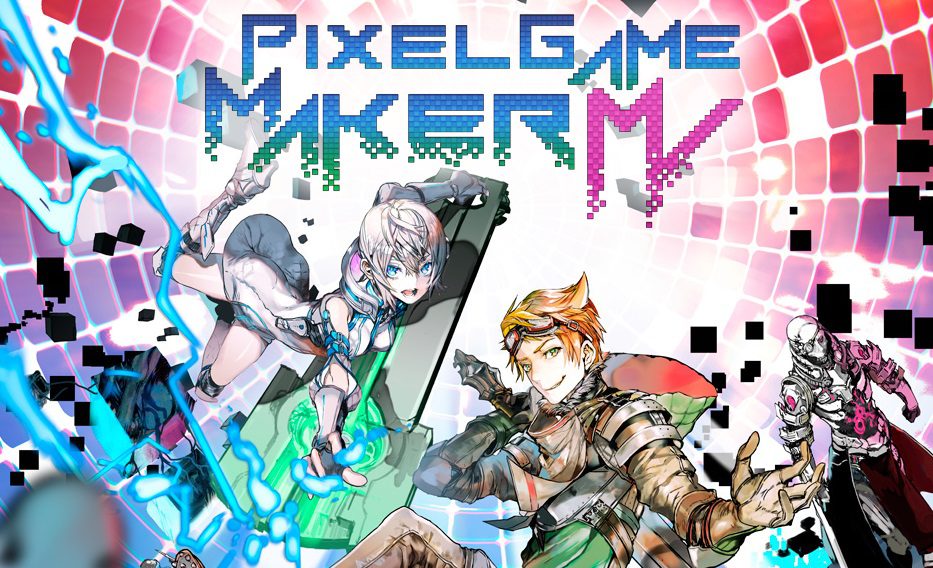If you’ve played video games long enough eventually you are going to ask your self the same question hundreds of us have asked before: “It would be pretty cool to make my own game.” There have been options to help you make your own game going back ages, but we are now living in a time where making a game is not only easy but can be done by a single person.
Within thirty-minutes of firing up Pixel Game Maker MV I had my little action dude running, jumping, and shooting across a few screens
Pixel Game Maker MV is the latest piece of software in letting you create your own worlds, characters, and adventures that you can share with your friends or with the world through Steam. These sorts of programs have been around on Steam for a while, but they’ve mostly been of the RPG variety.
I have a version of RPG Maker, and while it’s a fun program, there are hundreds of generic RPGs out there. I can respect the genre, but most RPG games just put me to sleep. Pixel Game Maker MV is different in that it is built from the ground up to let you build you own action games without needing a bunch of programming knowledge.
The program itself is straight forward and features a full featured tutorial that quickly gets you into the action. Because there is no need for understanding all sorts of code, you’ll be surprised how quickly you’ll be making and playing your own basic action game. Within thirty-minutes of firing up Pixel Game Maker MV I had my little action dude running, jumping, and shooting across a few screens.

The user interface is laid out in a very “efficient” manner, if more than a bit confusing. This isn’t software that you are going to figure out on your own without the tutorials or heading to the forums for help. Visually you have the action pane where everything happens, the media pane where all your sprites things are stored, and the layout pane where you can drag-and-drop things into the game world. Sure, there a lot more to things than that, but it’s a simple layout that makes sense right away.
What I enjoyed most about the experience of learning and creating a small game was the six-tool system that Pixel Game Maker MV utilizes to get you creating. Your world of digital art is broken down in the following tools:
Resources – This is where you prepare and arrange image assets required for your game that you made outside the program. I could make sprites inside the program, but it doesn’t feel like a fully-featured pixel studio, so chances are you’ll be working outside and importing sprite-sheets for large games.
Tiles – Here you’ll create “tiles” necessary for map field creation. Tiles make up everything that you interact with in the world. The grid layout makes it easy to plan out an entire level, or section of a level with easy. Being the old school guy that I am I designed a basic stage using graph paper before building it in the software itself.
Objects – These provide characters and items with various gimmicks that you can use or interact with in your given stage. Create some pickups for health, mana, or weapons that you can use to battle baddies.
Animation – Here you can watch your graphics come to life by adding all sorts of animations. How you run, jump, and any special abilities you may have. This goes for enemies and environmental objects as well as the little details help breathe life into a world.
Scenes – These are the stages that include the use of tiles and objects. Your scene is like the current screen of a game and where you see where all the action is going to be happening.
Transition – Lastly are transitions which help connect scenes to bring your games into shape and form a completed level.
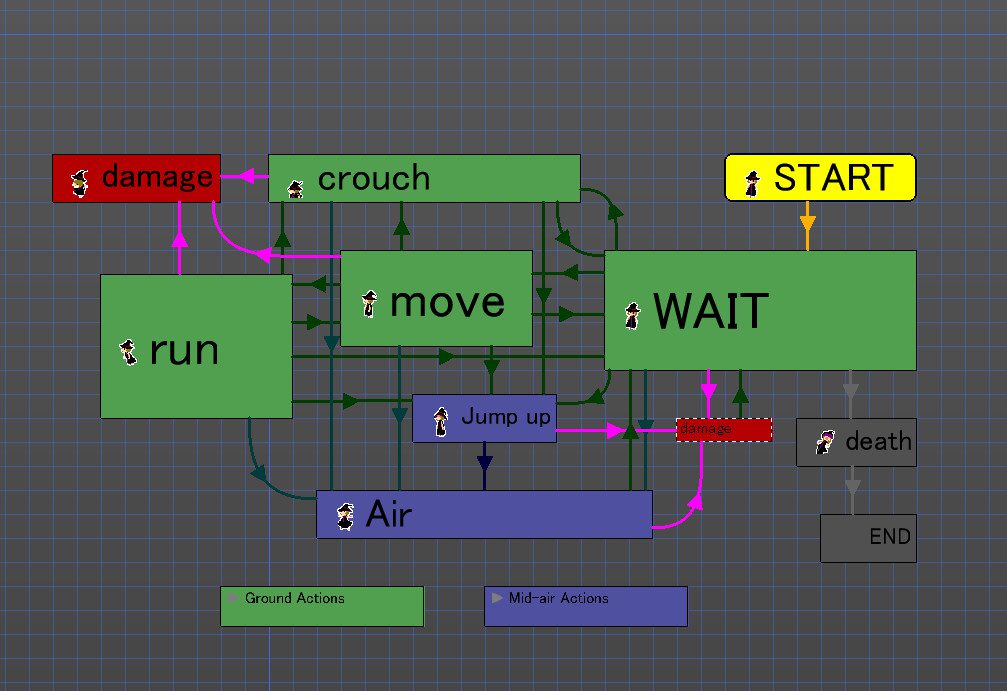
There isn’t a whole lot to learn before you can get making your own action game and understanding those six tools comes easily. In fact, I was surprised how easy it was to learn and understand how all these tools work, especially coming from someone with zero coding knowledge. This means just about anyone can be making fun little games in no time at all.
This makes creating a basic game simple, and the more you create the more you learn about what’s happening underneath it all
This is all thanks to the visual scripting system that the software uses to make everything happen behind the scenes. Instead of spending days and days on code, Pixel Game Maker MV does all the heavy lifting under the surface. Think of it like the GUI of your current operating system. You have no idea for things work, all you know is that clicking an icon opens a program, dragging something to the trash deletes it, and so on.
You may not know how it works on a binary or technical level, but you know that performing action A and B will leading to action C happening. This makes creating a basic game simple, and the more you create the more you learn about what’s happening underneath it all. As you evolve, you’ll start learning new tricks and techniques so that you can start diving deeper into what the software offers.
For instance, once you get accustomed to the basic you can start using JavaScript, a real coding language, to expand the core of Pixel Game Maker MV. These extended functions open the program and let you start doing some pretty advanced things that can take your basic Mario clone and turn it into something like Axiom Verge. I love software that can grow with you and isn’t simply this closed off things that once mastered shows its limitations.

One thing that I didn’t expect was the inclusion of multiplayer support that can really change the sorts of games you make. They’ve baked it right into the software so you can create multiplayer adventures in both co-op and competitive local modes. Imagine creating your own little Smash Bros. or Killer Queen Black type game for you and your friends.
That said there are some things that I think need to be addressed to make the whole experience a better one. The most notable is the tutorials offered up. While they are all fantastic in terms on content, their layout leaves a lot to be desired. Once you load a tutorial prompts will pop up onscreen to guide you through the interface. It works fine unless you deviate from the tutorial in any way.
You see, the prompts will simply stay onscreen until they are completed because everything onscreen doesn’t like to scale correctly most of the time. This means if you hit a wrong button, touch the wrong slider, click on something too early, the tutorial will freeze up while whatever you did will continue to happen. I actually had to restart the tutorial a few times until I understood what was happening as what I was doing and what the software was asking me where not on the same page.
The layout is also nice if you’ve used other design software, but I would call it utilitarian at best. Everything is very cold, uninviting, and hard to understand when looking at it, especially when you are just starting a project. I understand that this is the norm for programming and such, but I would like a more modern interface to be used or at least something more colorful that makes sections of the interface easier to differentiate.

Another thing is the constant feeling you have of being left to your own devices to figure anything out. If there isn’t a tutorial breaking everything down, you are going to feel lost a lot of the time inside the software. Once such issue of feeling lost was with importing sprite-sheets and trying to convert them so I can assign actions. It’s not very well explained and gave me more than a few headaches before I resorted to YouTube vides and tutorials in various forums.
I know as a kid I would have died to have something like this to sink my free time into
There are also several limitations that you’ll face when growing out of the basic building blocks and wanting to create a full game. Cutscenes might be possible but nobody knows how to implement them or even if they are natively possible. Scene specific events and triggers are also messy. Then there’s the limited physics engine used that plays things by its book and hates when you want to do something different.
One last thing to note is that Pixel Game Maker MV is actual game creation software and with that comes a pretty high price tag. The average price sits at $84.99, but at the time of this writing it’s on sale for $56.94 (33% off). If you can get it on sale and you are legitimately interested in game design, then it’s a no brainer. Even at full price I can recommend it to those just getting int game design. I know as a kid I would have died to have something like this to sink my free time into and potentially come away with the tools needed to become a game developer. Sure, you are going to want to/need to learn how to code if you get into game design at a studio, but Pixel Game Maker MV is a great jumping off point.
There are issues with the program, but the developers seem to be very active and are working to make the software better. Pixel Game Maker MV probably won’t ever replace fully coding a game from scratch but it does do a lot in letting you create games that are miles beyond other basic creation software. Grab yourself an artist friend, someone who can write music, and start a small little studio for the fun of it.
While there are issues that need addressing, Pixel Game Maker MV is fully-featured and easy to learn
Final Score: 3/5
*A copy of this software was provided for this review*