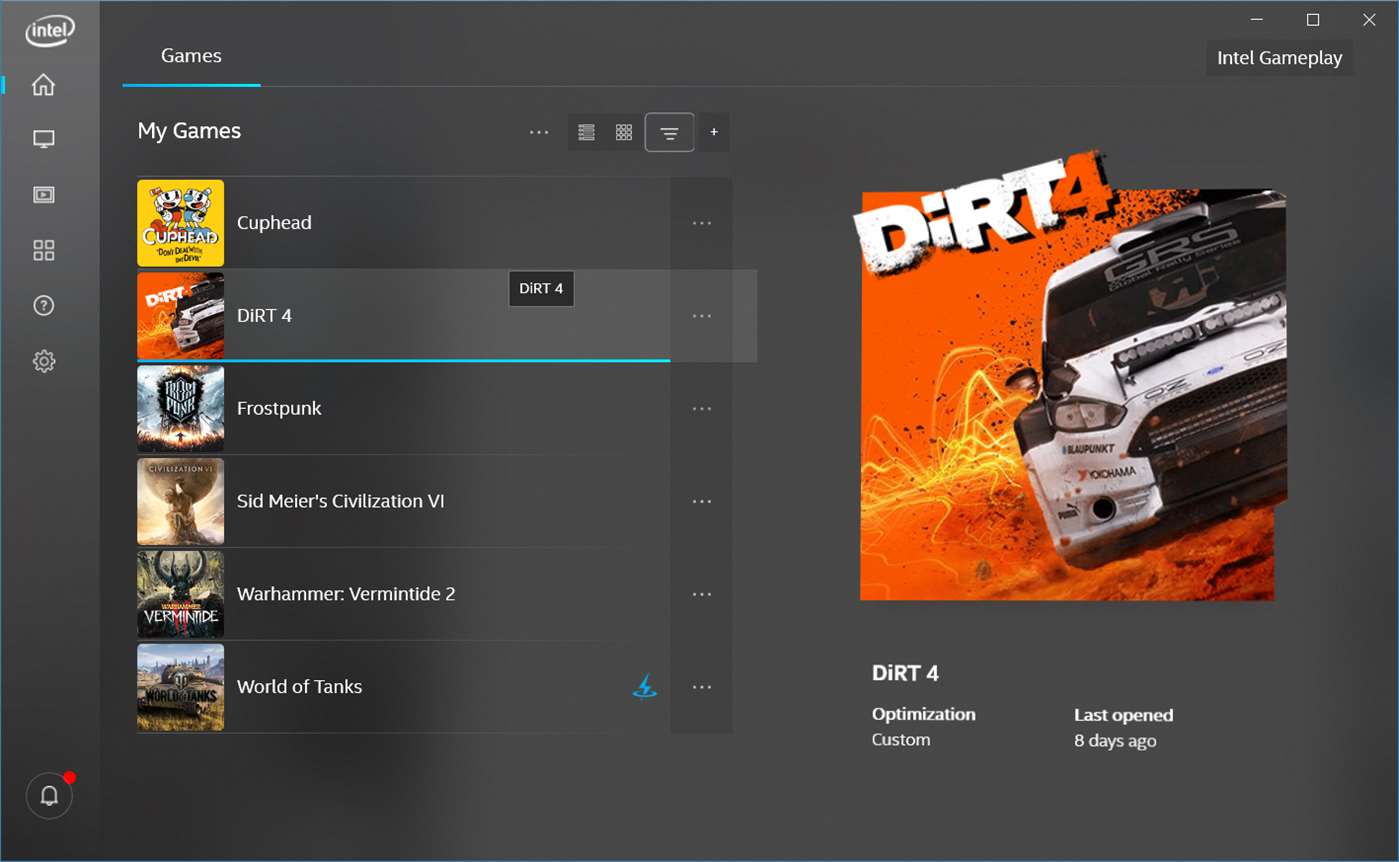There’s an app for that.
If you’re gaming with Intel graphics, chances are you’ll be happy to hear that optimizing those graphics is soon going to be easier. Prompted by their expansion into the graphics market, Intel has released a new control pane that’ll make the optimization process easier than ever. It’ll even do so automatically, if you prefer.
Dubbed the Intel Graphics Command Center, it’s freely available on the Microsoft Store in early access. It kicks the old and busted, and brings in the new hotness; easier to understand, cleaner interface, the works. Basically, if you use built-in Intel graphics, it can adjust your games to peak performance with a single click.
According to Intel, the app’s presets are based off of the preferences of company gamers, who meticulously test different hardware with different settings. The app also lets you manually adjust thing yourself, though. It even provides popups to explain any technical jargon as well. It can also adjust you display, download new Intel drivers, adjust video rendering, and even provide an overview of your PC’s specs. In essence, it works very similar to Nvidia’s GeForce Experience, though for Intel chips. Minus, of course, the need to create an account to use it.
On the downside, though, it only works with Intel chips from the 6th generation and up (i.e. from August 2015 onwards). It also only currently supports about 30 games. That said, Intel plans on growing that catalog; their dedicated graphics cards, which will work with the program, start to hit the market in 2020.
Intel Graphics Command Center is currently available on the Microsoft Store. But Intel plans on bundling it with future Intel PC’s.Even better, they plan on tweaking the program and adding new features based on feedback and input from gamers and hardware enthusiasts.
Source: PC Mag