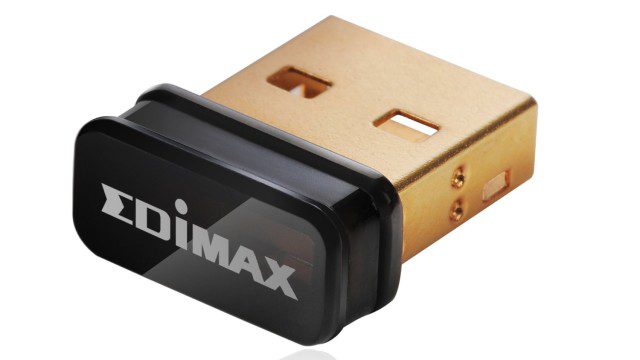I had no intention of covering a wireless adapter this week, but a series of events lead me to needing to pick one up. Because I’m never one to turn down an opportunity I figured there were other people out there that may find themselves in a similar situation so a review could be of use to someone. I picked up the EdiMax Nano based on two factors at hand: First, I needed to find something that was affordable and second, I needed a unit as small as possible.
The EdiMax Nano had already gathered a 4 star rating on Amazon with over 3,000 reviews. That is no small feat, especially when it comes to technology, so things were off to a pretty good start. Price wise I you’ll be looking at $14.99 (not a bad price), but as I have Amazon Prime the unit only cost me $8.99 with 2-day free shipping. I don’t know about you, but the idea of fixing my WiFi problems for under $10 seems like a steal.

With all that being said, let’s go over some of the basic specs on the EdiMax Nano:
- Currently smallest wireless adapter to be hidden well in USB port
- Supports 150 Mbps 802.11n Wireless data rate – the latest wireless standard. Permits users to have the farthest range with the widest coverage. (Up to 6 times the speed and 3 times the coverage of 802.11b.).
- Power Saving designed to support smart transmit power control and auto-idle state adjustment
- Supports WMM (Wi-Fi Multimedia) Standard so that you can let different types of data have higher priority. It would allows better streaming of real-time data such as Video, Music, Skype etc
- Includes multi-language EZmax setup wizard
- Channels (FCC) 2.4GHz : 1~11. Power Input USB Port (Self-Powered). Dimensions 0.28″ x 0.59″ x 0.73″. Temperature 0 -40 degree C (32-104 degree F). Humidity 10 ~ 90% Non-Condensing. System XP/Vista/Win7, Mac, Linux
- Port 1 x 2.0 USB Type A. Wireless Data Rates Up to 150 Mbps. Modulation OFDM: BPSK, QPSK, 16-QAM, 64-QAM, DSSS. Frequency Band 2.4GHz – 2.4835GHz. Antenna internal chip antenna
- Spec Standards IEEE 802.11n; backward compatible with 802.11b/g Wi-Fi Certified. Security 64/128 bit WEP Encryption and WPA-PSK, WPA2-PSK security; WPS compatible IEEE 802.1X
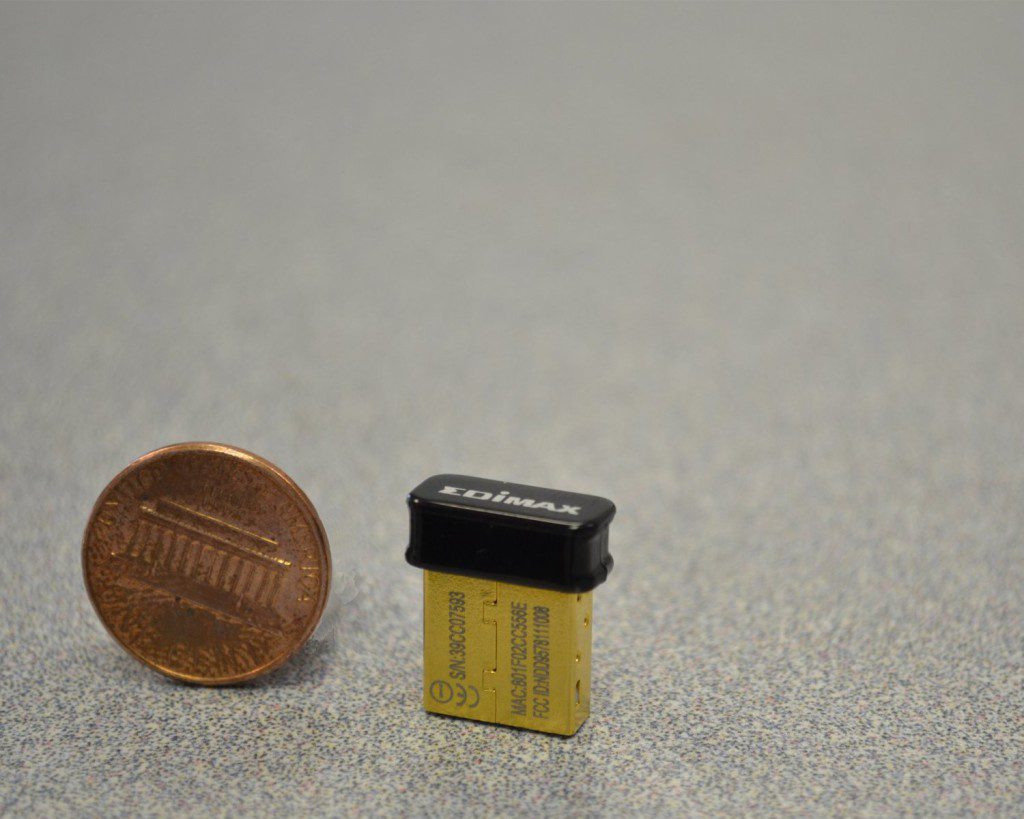
Those specs are pretty solid, not extremely impressive, but you have to remember the kind of device we are dealing with. EdiMax isn’t trying to tap into the high-end WiFi market, instead they are providing a quick and easy answer to basic needs. So, let’s get on with some basic tests to see if the price and the units size are on par with its quality.
First, I ran PingTest to evaluate the quality of my internet connection on the Belkin wireless USB that I use on this machine. I have never been quite happy with the results that I get as my internet as been rife with problems from time to time, but these results are more than adequate for what I need to get done online.

Next, I ran the same test on the Macbook Pro that also sits here on my desk just to get an idea of not only what the Mac can do, but to see how a built-in solution works in this testing situation. The results look to be right on the money when compared to my aftermarket Belklin USB stick, so that was a nice surprise.

Finally I tested out the EdiMax Nano USB to see just how it compared and on the whole it was pretty close. Both the ping and jitter were much higher than both other options, the line quality was solid in comparison. It should be noted that while the difference may look large, it isn’t something that you’ll notice much if you aren’t gaming online 24/7. I should also note that I am on the other side of the house from the router (about 25 feet) and unlike the Belkin USB, the EdiMax Nano’s position can’t be adjusted for best signal.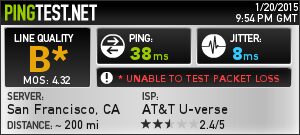
It should be noted that the EdiMax USB adapter has a lot of advantages over a much large USB stick like the Belkin used in this test. It comes in extremely handy if you have a laptop that has a built in WiFi card that has failed. That’s actually the main reason that I picked up this unit to review. A friend hasn’t been able to access the internet for a number of days, and after checking out the machine I narrowed down the problem to a faulty WiFi card. Sure, I could have spent a few more bucks on a large USB stick, this would sort of take away from the aesthetic of what a laptop needs to be.
It just wouldn’t be practical to constantly plug/unplug a large USB stick and the odds of forgetting it before a big trip made it a bad choice. Instead I opted for the EdiMax Nano because of its size (about the size of a penny). When installed on the rear USB port you would be hard pressed to even notice the unit in action. Another plus of being the size of a stick of Trident gum is that you can safely ignore it once it’s installed and not fear losing it. Not to mention that you could easily pair the EdiMax Nano along with a Raspberry Pi and you have a pretty impressive product for a reasonable price.

For what the EdiMax Nano sets out to do, it does very well. The company has saved a lot of money by not having any sort of fancy packaging, but be assured that it’s quality is far higher than the price you’ll pay for it. From my digging I’ve found that the unit uses the Realtek RTL8188CUS chipset which is used in most of these tiny wireless USB devices and you can be assured that if you pop it into your machine, Windows should have no trouble picking it up. I did use the included installation CD, but that’s only because I hadn’t installed something via CD in years and thought it would be fun. If you intend to build a Raspberry Pi machine, or are looking to replace a faulty WiFi adapter on a laptop, the EdiMax Nano makes for an easy recommendation. And unlike manu of those ultra cheap knockoff sticks, you can at least know EdiMax has an active tech support email and phone number.