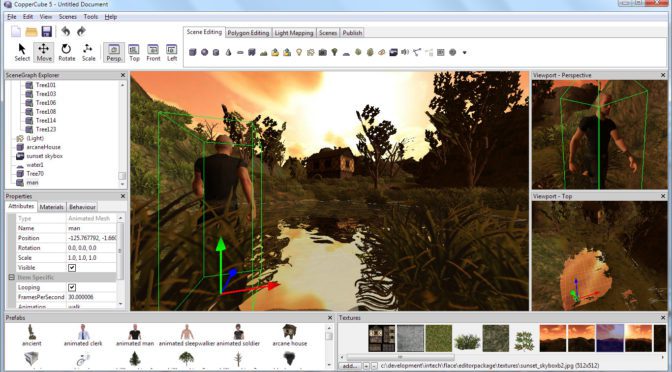CopperCube Game Engine has been released in version 5.5 today.
Amateur developers (except those few terrible one that won’t be named lest we get sued) take note; The CopperCube Game Engine is now available in version 5.5 as free update for all existing users. New features in this update include:
- Steam Integration
Games created with Coppercube as Windows .exe now automatically have Steam integration built-in. There is support for the Steam-Overlay and an easy way to use Steam Achievements, even without programming.
(Note: This of course only works if your game will be published on Steam.)
- Improved First Person Shooter Controller
Several improvements for this behavior where back-integrated from the game ‘PostCollapse’, including:
Repeated jumping is now no longer possible by holding down the space bar
Moving and strafing at the same time now longer lets the player move faster that way
When the system is hanging shortly (like for example if Windows Defender suddenly causes Windows to slow down), the movement will behave smoothly as before
- C++ source code
Users of the pro edition now have access to the full C++ client source code. It consists of VisualStudio (Windows) and XCode (Mac OS X) projects and can be used to extend your game in any way possible. For details, take a look into the documentation.
- Flash source code
- Android Multi-Touch support for 2D Overlays
- Android First Person Shooter Camera improved
- Scripting extensions
- And a lot more
A detailed change log can be found here: http://www.ambiera.com/coppercube/changelog.html
The game engine is available on Steam (http://store.steampowered.com/app/364970) and on its own website (http://www.ambiera.com/coppercube/ ).