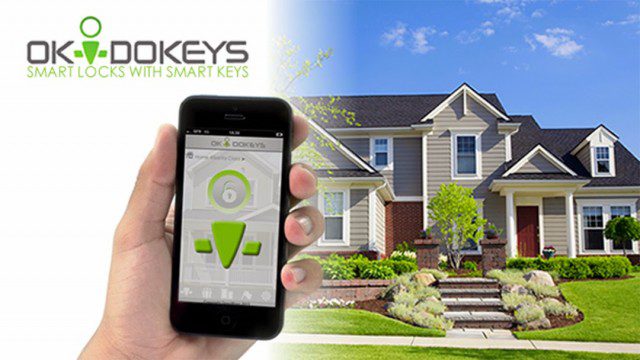The deadbolt lock has been a mainstay in human history for generations. Everyone from the very young, to the very elderly know how to use one without even having to think about it. But, what happens when cutting-edge technology decides to reinvent the deadbolt? Well, we get the OKIDOKEYS Smart-Lock system.
Here at GAMbIT Magazine we are regulars at the CES show in Vegas every year and absolutely love any tech product related to home automation. This is our second experience with a Smart-Lock system and after spending some serious time with the unit we are quite impressed with what we experienced.
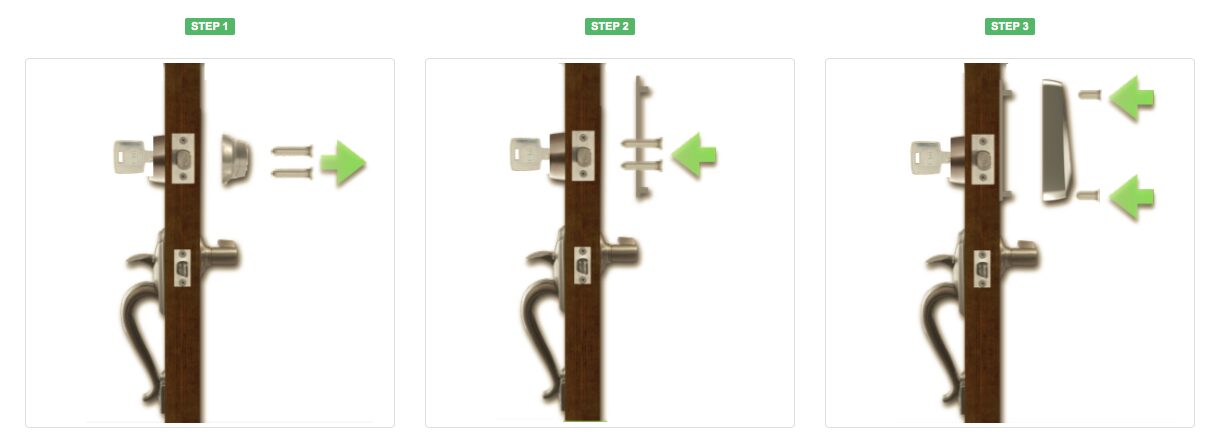
So, just what exactly is the OKIDOKEYS system? It is essentially a replacement for your current deadbolt lock that brings it into the modern information age. Once installed, the OKIDOKEYS system will allow any authorized user to lock and unlock almost any home/office door with a smartphone. The system uses Bluetooth to issue commands via a very easy to use app and works for both Apple and Android devices, something that the Kevo Smart-Lock system just couldn’t do.
The OKIDOKEYS package contains all the necessary tools and instructions to quickly get you started. Inside the box you will find a Smart-Lock system with 3 different covers that can be changed to best match your homes door. The three included covers are Satin Chrome, Satin Brass, and Antique Brass. You can also order a set of Trend Covers that will allow for more color and style options.

Also included is a metal plate that helps stabilize and align the Smart-Lock unit along with a protective rubber gasket. Finally, the unit includes a Sensor Kit which confirms the current status of the door wether it be open or closed. And for those of you without tools, the people at OKIDOKEYS have included all the required mounting screws, batteries, and a screwdrivers kit to make installation as easy and painless as possible. The only thing the box doesn’t include is a brand new smartphone!
Installing the OKIDOKEYS system was a breeze with the help of the included tools and instructions. If you have ever installed a deadbolt lock before, then installing the OKIDOKEYS unit shouldn’t be a problem. It took us about five or so minutes to get in installed and adjusted. Once all the physical stuff is taken care of you are going to have to go online and create and account so you can link your phone(s) with the door unit.

Again, this process was hassle free and the company even includes a video right on the site to step you through the entire account process. You can even watch a video on how to install the unit to a door, which can be very helpful for those who aren’t used to putting things together. After this you can link your smartphone and get on your way to enjoy your new system.
What makes the OKIDOKEYS system so cool is that you can easily add or remove other users on your account that is linked to your door. We tested the unit on a home with four adults ranging in age from 23 – 84. If everyone has a compatible iPhone or Android phone (most everyone reading this review will) then it’s easy to create a new profile, upload a picture for that person, and then have them download the OKIDOKEYS app so the can bringing using the door.
This system allows you to pick and choose who can and cannot enter your home. Going away on a trip for a week like I did for work? No problem, as I just called a friend, added them to my account with a time restriction that was active for the week I was gone, had them download the app, and finally synced everything up and I was fine. And, if something came up while I was away and my friend couldn’t get to my place to feed the animals, then I could easily send a digital key to someone else in a flash.
Within your account you will also have access to a couple of really cool features, most notably the self locking function that is provided. I found this to be the coolest thing that the OKIDOKEYS system had to offer. Once enabled (it’s off by default) the door will automatically lock itself after the door is closed saving you the trouble of having to worry about if you did/didn’t lock the house. It’s a simple feature, but one that gives a lot of peace of mind.
But what about those people who aren’t as comfortable with technology as you might be? Well, those people can rest assured that they’ll be able to get inside without any problems thanks to the OKIDOKEYS Smart-Reader accessory (sold separately). This additional unit sticks to almost any outside surface and acts as a sort of entry panel right out of the movies.

With the Smart-Reader installed a user has a number of additional options available to them with regards to entering a home. Included in the Smart-Reader box is a wallet size Card-Tag (similar to the key cards you receive at many hotels), an OKIDOKEYS Wristband-Tag, and a keychain. Each Tag must be linked to a user account much in the same way you do with the standard Bluetooth setup. Once the Smart-Reader is synced to the door unit you can use these devices to unlock the door by simply placing them on the Smart-Reader unit.
The only problem that we ran into with using the Smart-Reader was in getting it to sync with our Smart-Lock. It took quite a while to make the two units talk to each other and the documentation included in the package, as well as the videos online did little to explain in detail the process. After much tweaking, resetting, and failed syncs, we finally got both units talking and had no additional problems.

Another very cool feature is that in combination with the Smart-Reader system, you can assign additional non-bluetooth phones to an account by using the installed app (if applicable) or dialing the number from an assigned SMS message. Once assigned a user can simply place the phones earpiece over the tiny microphone holes on the from of the Smart-Reader. This will in turn activate the process and unlock the door for those people using older, non-comparable phones.
At the end of the day the OKIDOKEYS system is a huge step in the right direction. It’s sleek, stylish, and easy to install while providing a much wider range of options for entering your home. For those of you with Android phones and are looking for a good Smart-Lock system that won’t break the bank, then the OKIDOKEYS system is for you. While the online system may not be the flashiest, it gets the job done and makes assigning digital keys to users a breeze.